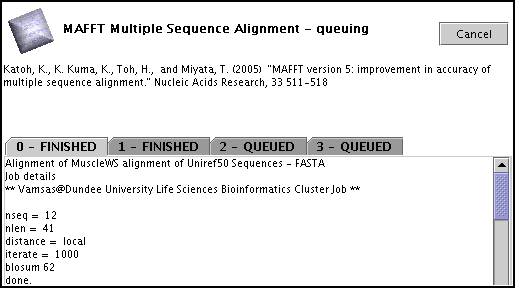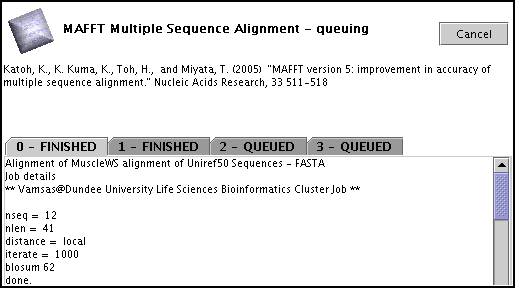
Multiple sequence alignment services are accessed from the Alignment submenu of the Alignment Window's Web Service menu. When an entry from one of these menus is selected, either the currently selected residues, or the whole sequence set (if there is no selection or only one sequence is selected) will be submitted for multiple sequence alignment.
There are two kinds of multiple sequence alignment operations available:
Alignment programs supported by JABAWS.
Versions
shown are those bundled with JABAWS 2.2 - if you are using a
different server, check its home page to find out which versions are
provided.
Multiple Alignments of Sequences with hidden
columns
Multiple alignment services are 'column
separable' analysis operations. If the input contains hidden columns then
each visible segment of the input sequence set will be submitted for
alignment separately, and the results concatenated (with the hidden
regions preserved) once all alignment functions have completed. Each
sub-job's state is reported in its own tab: