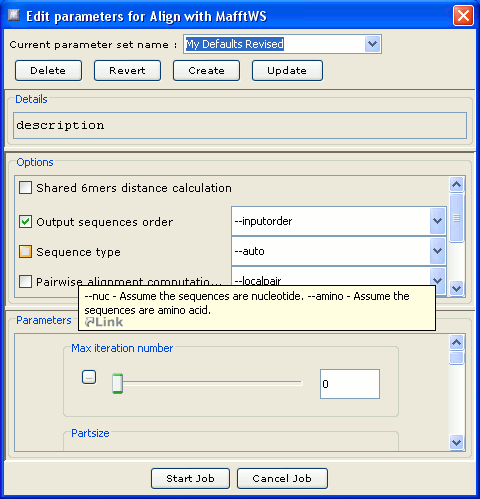
Parameter settings dialog box for JABAWS MAFFT Service
Web service Job Parameter Dialog box
Some Jalview services, including those provided by JABAWS, support a range of parameters and options, enabling you to employ the most appropriate settings for the input data. In addition to any preset combinations provided by services themselves, the Web services parameters dialog box also allows you to create and store your own parameter sets, so they can be accessed quickly from the presets menu.
Accessing the parameter dialog box
The
parameters dialog box is opened by selecting the 'Edit and Run' menu
entries within the JABAWS analysis submenu of the alignment window's
web services menu. Once opened, it presents the parameters and
options available for the chosen analysis for you to modify, and and
also enables you to browse any available service presets and select,
create or modify your own user defined parameter sets. Once you are
satisfied with the analysis parameters, press the Start
Job button to initiate the analysis.
Getting help on the analysis parameters
Each option or parameter shown in the dialog is accompanied by a
brief description, which is shown as a tooltip when the mouse is
moved over it. For some, a link symbol will also be shown (as in the
example below), indicating that further information is available
online. In this case, right-clicking (or command-click) will open a
pop-up menu allowing you to select a URL to open in your web
browser.
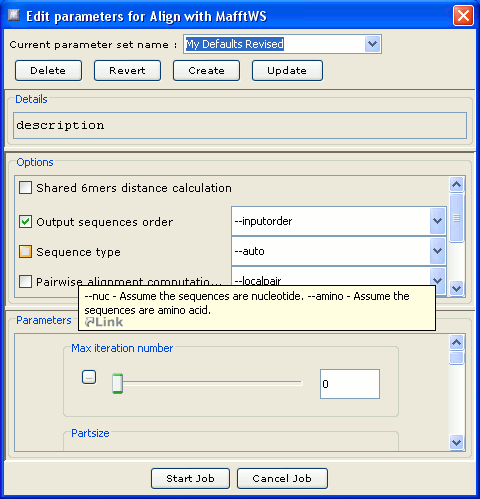
The menu and text box at the top of the dialog box displays the name of the current parameter set. The name can be edited, should you wish to change or create a new user defined set, or clicked to present a menu enabling other sets to be browsed. The description shown below may also be edited (and the box resized to facilitate this), allowing you to provide notes to accompany the parameter set. The modification of these or any of the option or parameter settings will enable one or more of the following buttons, that allow you to:
Support for adjusting and saving web service parameter sets was added in Jalview 2.6